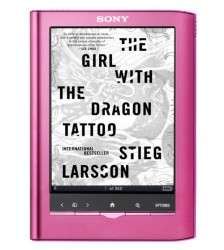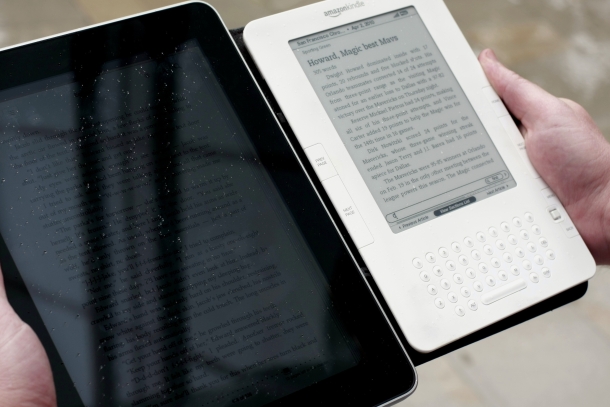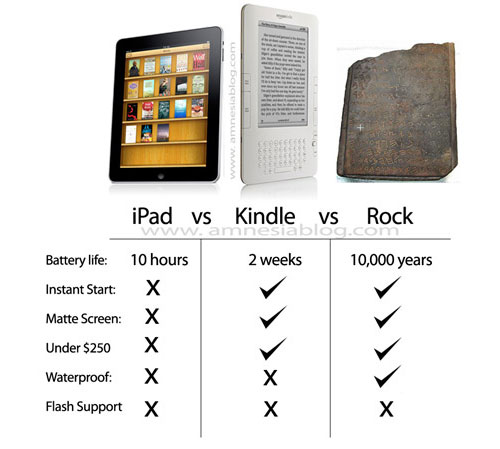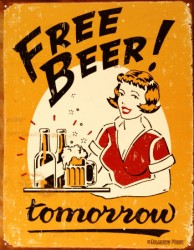The big news in the e-reader device world this year is the introduction of the Kindle Fire, a 7″ touchscreen LCD tablet that goes head-to-head with the new Nook Tablet, and undercuts the larger, more expensive Apple iPad 2. There is also a new generation of e-Ink-based e-reader devices, mostly focusing on adding touchscreens to the reading experience. And prices have come down fairly dramatically from last year, with sub-$100 e-readers fairly common.
Click on the device names in the bullet point lists for my more detailed posts about each model.
E-Readers
On the e-reader side, Amazon, B&N, Kobo, and Sony all have new e-Ink based offerings, each offering touchscreen models. Prices have come down to about $100.
Amazon Kindle
Amazon has an array of new 4th-generation Kindles this holiday season, starting at just $79 for the simply-named “Kindle,” which is their basic e-reader, lacking a touchscreen and keyboard (the 3rd-generation models are now called “Kindle Keyboards”). They make up for lacking these features with a small size, low weight, and very low price, starting at just $79 ($109 without “special offers“).
Amazon also offers the Kindle Touch, which adds a touchscreen and starts at $99 ($139 without offers). Both models come with Wi-Fi connectivity. If you want to add 3G, the Kindle Touch 3G is $149 ($189 without offers).
- Kindle ($79 from Amazon): Wi-Fi, 5-way controller, 5.98 oz., 2 GB
- Kindle Touch ($99 from Amazon): Wi-Fi, touchscreen, 7.5 oz., 4 GB
- Kindle Touch 3G ($149 from Amazon): Wi-Fi + free 3G, touchscreen, 7.8 ounces, 4 GB
Black Friday Deals:
Find the Kindle Keyboard 3G (normally $139) for just $89 at Best Buy. Target is offering it for $85 in-store on Black Friday.
Staples offers the $79 Kindle (with offers) with a free $15 gift card. Radio Shack does the same with a $10 gift card.
Of course, $79 for the basic Kindle is hard to beat — and you can order from Amazon or buy it anywhere without waiting in Black Friday lines.
UPDATE: The 9.7″ Kindle DX is $120 off, just $259 from Amazon until Monday.
Barnes & Noble Nook
Barnes & Noble’s Nook Simple Touch has the same 6″ e-Ink Pearl screen as the Kindles, and (as the name implies) comes with a touchscreen. It is 7.5 ounces, has Wi-Fi, and adds an SD memory card reader. It retails for $139.
- Nook Simple Touch ($99 from B&N): Wi-Fi, touchscreen, 7.5 oz., 2 GB
Black Friday Deals:
The Nook Simple Touch is just $79 for Black Friday, matching Amazon’s non-touchscreen Kindle, even without “special offers.” Alternately, Target offers a $30 gift card with the purchase of the Simple Touch for $99.

Kobo Touch
Kobo Touch
Kobo offers its $99 Kobo Wireless and $139 Kobo Touch, both of which have the same 6″ e-Ink screen as the B&N and Amazon models. Both models offer Wi-Fi connectivity, and the more expensive Touch (as the name implies) adds a touchscreen. They have only 1 GB of storage, but do include an expandable SD card slot, and come pre-loaded with 100 free public domain books.
- Kobo Wireless ($99 from Kobo): Wi-Fi, 5-way controller, 7.8 oz., 1 GB
- Kobo Touch ($139 from Kobo): Wi-Fi, touchscreen, 6.5 oz, 2 GB
Black Friday Deals:
Kobo is offering its Touch e-reader with “offers” for just $99.

Sony PRS-T1
Sony PRS-T1
The latest Sony e-reader, the PRS-T1 (also called the “Reader Wi-Fi”), continues Sony’s touchscreen tradition (while the Kindle, Nook, and Kobo are recent touchscreen converts, Sony e-readers have had touchscreens for years). Like the other 3 above, this model also comes with the 6″ e-Ink Pearl screen and Wi-Fi connectivity. The Sony touts itself as the lightest 6″ touchscreen e-reader (just 5.9 oz) and, like B&N, takes aim at Amazon’s ad-supported “special offers” models by calling itself “Awesomely Ad Free.” Sadly, at nearly double the cost of Amazon’s entry-level model, Sony maintains its tradition of overpricing.
- Sony PRS-T1 ($149 from Sony): Wi-Fi, touchscreen, 5.9 oz., 2 GB
Black Friday Deals:
I haven’t seen any yet, but I’ll keep my eyes peeled and update this post if I find any.
Tablets
Amazon and B&N’s new 7-inch offerings highlight the new tablet/e-reader hybrids, and Apple’s iPad 2 continues to be the top-selling tablet by a wide margin.
Kindle Fire
Amazon’s Kindle Fire boasts a 7″ LCD touchscreen, a dual-core 1 GHz processor, and 8 GB of storage for movies and other content. More impressive than the hardware is Amazon’s custom software (including its cloud-computing-accelerated Silk Browser and unlimited cloud storage for Amazon content) and content ecosystem, which includes Amazon Video on Demand, the Amazon MP3 store, the Amazon Android App Store, and of course the Amazon Kindle Store with over 1 million e-book titles.
Probably the most impressive thing about the new Kindle Fire, however, is the price: at just $199, it undercuts B&N’s tablet substantially and is well under half the cost of the least expensive iPad 2.
- Kindle Fire ($199 from Amazon): Wi-Fi, 7″ LCD touchscreen, 14.6 oz., 8 GB
Black Friday Deals:
I haven’t seen any yet, but I’ll keep my eyes peeled and update this post if I find any.
B&N Nook Tablet
B&N’s Nook Tablet is an update of last year’s Nook Color, and is of similar size to the Kindle Fire, with the same 7″ LCD touchscreen (although B&N boasts a laminated & bonded “VividView” display that is said to reduce glare and improve readability).
Its hardware specs are a little better than the Kindle Fire, with double the RAM and internal storage, although B&N only allows users to access a paltry 1 GB of that storage for their own stuff — the rest of the space is kept free to buy stuff from B&N. B&N lacks the large content ecosystem that Amazon has created, although it does have a healthy e-book store, interactive children’s books, magazines, and a small but growing app store.
- B&N Nook Tablet ($249 from B&N): Wi-Fi, 7″ LCD touchscreen, 14.1 oz., 16 GB
Black Friday Deals:
If you’re OK with last year’s tablet model (the Nook Color), you can get it plus a $30 Target gift card for $199 at Target stores.
Apple iPad 2
Apple’s iPad 2 is still the 900-pound gorilla of the tablet world (no, that’s not a crack about its weight), outselling all other tablets by a considerable margin. The smaller, lighter, cheaper Kindle Fire and Nook Tablet might be its first serious competition. However, the iPad counters their low prices with a larger 9.7″ LCD touchscreen, an external video camera, GPS, Bluetooth connectivity, available 3G connectivity, and a much more robust App Store.
On the down side, the iPad 2’s price ranges from $499 for the 16 GB Wi-Fi model, all the way up to $829 (plus data fees) for the 64 GB Wi-Fi + 3G model.
- Apple iPad 2 ($499 from Apple): Wi-Fi (3G avail.), 9.7″ LCD touchscreen, 21.2 oz., 16-64 GB
Black Friday Deals:
Apple will be knocking $41 to $61 off the price of the iPad 2, so the 16 GB Wi-Fi model will sell for $458.
Conclusion
If you’re not sure which tablet you want, check out my Kindle Fire vs. Nook Tablet comparison post here. Whatever you decide, good luck with your holiday shopping, and please be sure to come back and comment if you find a better deal, or to let us know how you like your new e-reader or tablet!