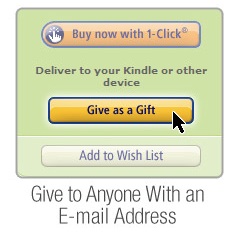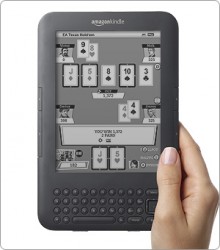Look at all the colors.
One aspect of e-books that can be confusing is the question of which e-books can be read on which e-reader device. E-books from Amazon, B&N, and other vendors can come in different file formats, and Kindles, Nooks, Sony Readers, Kobos, and other e-readers may each read certain e-book formats and not others. It’s a mess that’s similar to where digital music was 5 or 10 years ago, with various confusing file formats (thankfully, music has pretty much standardized on the MP3 file format now).
There are three major e-book formats: PDF, ePub, and MOBI, along with a host of minor ones.
PDF is a file format you may already be familiar with; it’s not specific to e-books, but was designed by Adobe as a “Portable Document Format” that retains formatting and can be read on many different kinds of computers or other devices. It’s useful because PDFs can be read on almost any computer or e-book reader, and because the formatting and any pictures or charts should be well preserved. However, it’s not an ideal format for e-books because it doesn’t normally allow for re-flowable text: a PDF is like a photograph of a printed book page, so you can’t adjust the font size or style.
ePub is the closest we have to an industry standard e-book format, as it’s used by Barnes & Noble, Sony, Kobo, Apple, and others — pretty much everyone other than Amazon. ePub is based on HTML, and allows for re-flowable text (so you can increase or decrease the font size, which is an important feature for e-book readers) and other e-book features.
MOBI is the other big e-book file format, and may be the most popular of all since it’s the format used by Amazon and read by the Kindle — the most popular e-book platform. MOBI, also called PRC, is quite similar to ePub, as it’s also based on HTML and has many of the same features, like re-flowable text. (There’s really no advantage or disadvantage to ePub vs. MOBI, they’re essentially the same.)
There are a few other minor formats, like LRF (the old Sony Readers used this), PDB (Palm Pilot format), and regular old TXT (plain text) or RTF (rich text) formats — like you might see on your computer.
While all of that sounds confusing, the part most people don’t realize is that the format doesn’t really matter. There are plenty of free computer programs that will quickly and easily convert one file format to another (my e-book file format conversion / organization program of choice is called Calibre, and it’s free). So, if you can convert ePubs to MOBI and PDFs to LRFs, what’s the problem? (Sure, it’s an extra step and a bit of a hassle, but really not that big of a deal.)
The problem lies in another acronym altogether: DRM. DRM stands for Digital Rights Management, and it’s a type of copy protection that many publishers and retailers add to e-books in order to prevent piracy (unauthorized copying and distribution). DRM has plenty of plusses and minuses I’ve discussed before and won’t get into right now, but publishers are pretty enamored with it for the moment, so the fact is that most best-selling e-books from most retailers have DRM attached.
When DRM is added to an e-book, it prevents that e-book from being converted from one file format to another. So, if it has DRM, you’d be blocked from converting a MOBI e-book you bought from Amazon to the ePub format to read on a Nook (and vice versa).
Even worse, it also prevents e-books from being read on a different e-book reader — even one that reads the same format! So, while Nooks and Sony eReaders both read the ePub file format, an e-book bought from B&N that has DRM attached can not be read on the Sony eReaders! There are a few exceptions (I believe Sony e-books can currently be read on Nooks but not vice versa), but generally e-books with DRM attached that are bought from one retailer can only be read by that retailer’s corresponding e-book device:
- Amazon.com e-book store: Kindle e-reader
- BarnesandNoble.com e-book store: Nook e-reader
- Sony eReader Store: Sony eReaders
- Kobo.com e-book store (also Borders.com): Kobo e-reader
- Apple iBook Store (currently only available through iDevices): Apple iPad, iPhone, & iPod
Wait, it gets even better. You can’t read a DRMed, ePub-formatted e-book purchased from B&N on your Sony e-reader … even though both e-readers (the Nook and Sony) both read ePub files … and both use the same type of DRM by Adobe. But B&N uses a newer version of the Adobe DRM that the Kobo doesn’t support, so you’re out of luck. It’s madness.
Now, I’ve probably made clear my stance on DRM (if it’s this confusing and restrictive for legitimate, paying customers, I can’t be a huge fan of it), but one important thing I hope you get from this article is that it turns out the e-book format isn’t really important: it’s easy to convert any e-book format to any other e-book format with the right free software. But books with DRM attached — no matter what format and no matter where you buy them — can cause issues if you try to read them on a different device than they were originally intended for. That means, for most e-books sold by large publishers, you’re stuck in one e-book “ecosystem.”*
* Note: Amazon, B&N, and Kobo each make e-reading apps that allow you to read their e-books on various devices, including Macs, PCs, Android phones, and iDevices, so this alleviates the problem somewhat.
There is some good news here. As I said, most best-sellers from large publishers have DRM attached. But there are literally millions of e-books out there without DRM attached — which means that, no matter what format you find them in, you can easily convert them to any format you need, even years later if you get a new e-book reader. (Of course, since it’s so easy, most DRM-free e-books will already come in multiple formats, and you can just pick the one you need anyway.) So, where can you find DRM-free e-books?
- Project Gutenberg. They have hundreds of thousands of public domain titles — books that were written before 1923 and are no longer under copyright. This includes many of the greatest works of literature of all time, including Pride & Prejudice, Sherlock Holmes, The Odyssey, The Count of Monte Cristo, all of Shakespeare’s works, and many more.
- Smashwords. Looking for something a bit more modern? Notice how I said earlier that most books from large publishers have DRM attached. Many smaller publishers and independent authors decide not to attach DRM to their e-books. Smashwords specializes in inexpensive, DRM-free e-books (in multiple formats) from independent authors.
- Amazon and B&N allow independent authors to upload their own e-books for sale — and they give us the option to use DRM or not. I’ve chosen to release my books in both places without DRM, so you can buy my e-books from Amazon and convert them to read on your Nook or wherever you want. (Hint: if the e-book says “Simultaneous Device Usage: Unlimited” on Amazon.com, it’s DRM-free.)
- Directly from authors. I, and several other independent authors, will sell e-books directly through our own websites in multiple formats, with no DRM attached. (A Google search of your favorite indie author’s name should pull up their website.) With books bought directly from me, I’ll not only send you whatever format you need, but you can always email me down the road if you end up needing another format and don’t want to fuss with converting it yourself. 😉
There are many other places to find legal, DRM-free e-books (both free public domain books and paid newer releases), these are just a few to get you started. Of course, if you’re sure you’re going to stick with one e-book / e-reader “ecosystem” (maybe you love Amazon and your Kindle and plan to stay with them forever), then DRM might not matter to you. But hopefully you’re now more aware of the interaction between e-book file formats and DRM, and what you can and can’t do with the e-books you purchase.