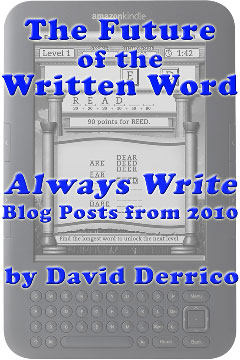While I’ve probably raved enough about the Kindle 3 around here, the device certainly isn’t perfect. There are several things I’d love to see improved — including some obvious hardware improvements like even better screen contrast, lighter weight, a color e-Ink screen, etc. Those will have to wait for the Kindle 4 or Kindle 5, but in this post I’ll focus on the software improvements I’d like to see — things that could all be done with the existing Kindle 3 hardware. Amazon has actually added a number of software features — including better PDF support, more font sizes, and other features — that retroactively improved the Kindles that people already had. Most of these features are not only possible, but fairly simple for Amazon to do — if they get the message that enough Kindle owners want them. Please comment if you agree or disagree with any of the features on my wish list, or any other ones I’ve missed.
Custom screensavers: OK, this one is obvious, and simple to implement. By default, your Kindle will show you a rotating set of screensavers, mostly of dead authors. Very literary, but kinda boring, and not very personal. How about an option to display the cover of the e-book you’re currently reading? Or let users load up their own pics? There is an unofficial hack for this, so the functionality is certainly possible, Amazon just has to decide to enable the feature.
Better Library Management: After far too long a delay, Amazon finally issued a software update that enabled “collections,” tags you can assign to books that act somewhat like folders. However, the feature is limited: you can’t have nested folders, and your sorting options are limited (sorting “by collections” puts the collections to the top of the list, but sorts the remaining e-books by most recently used, with no option to further sort by author or title). There should also be a way to assign and sort e-books based on a series (and order within the series) they’re in. I shouldn’t have to use a 3rd-party program to append series info to e-book titles (I use an abbreviation and number, like “[VS3],” tacked onto the end of e-book titles) to figure out what order I should read my e-books in. Even this work-around doesn’t help sort the e-books how I would like. How about being able to edit metadata, add series (and order) info from the Kindle itself, and collapse and expand e-books in a series? And, even better, e-books you buy should have series information already included.
Marking Books as “Read”: In a similar vein, another wish for better metadata control would be a little checkmark or something you could add to books you’ve read. Yes, I add them to a “Read” collection, and yes the little dots showing your progress will all be bold if you stay at the end of the book and don’t jump back to the beginning, but I’d prefer a simple “Mark this book read” and a little checkmark or icon I could see next to the book title, whatever order I’m sorting by. Maybe even a “read count” to show how many times you’ve read the book for people who like to re-read. And, while we’re at it, a way to save the date you marked it read. That would be pretty cool, no?

The Kindle 3's adjustable font settings
More E-Book Formatting Options: The Kindle 3 not only lets you select among 8 font sizes, but also from 3 different typefaces, 3 different line spacing settings, and 3 side margin sizes — which is fantastic. (P.S.: I use font size 4, sans serif font, medium line spacing, and default words per line, and the readability is great.) But I’d also like to see a couple more options: specifically the ability to add or remove blank lines between paragraphs, and one to add or remove first-line paragraph indents. As a fan of first-line indents and no spacing between paragraphs, I find e-books that deviate from that standard harder to read — but it should be user-selectable since I know some readers disagree. Right now, it’s left to the whim of the e-book’s formatter, and varies from e-book to e-book.
Page Numbers: Yes, I fully understand why page numbers are problematic with e-books: all those font / typeface / line spacing adjustments mean that the number of words displayed on your screen will vary each time you change your settings. And the Kindle’s concept of “locations,” which correspond to 128 bytes of data, is uniform among various devices and settings. Yet, they’re not very intuitive (there are roughly 15 locations per standard “page,” but it varies, and most e-books have 3,000 – 7,000 locations). I’m not a fan of using fixed “pages” from the printed book, since those vary from paperback to hardcover anyway. But maybe something more useful, like 100 words to a “page,” so I could easily tell that a book with 750 locations is a 75,000-word novel — even before I buy it. UPDATE: The Kindle 3.1 software update adds page numbers, though they relate to printed books (when available), not how I’d hoped for them to be implemented.
Better Navigation Within E-Books: If formatted properly, e-books will have a table of contents, which is accessed through a menu, and which will allow you to jump between stories or chapters in the e-book. If the e-book is formatted even better, it will also contain chapter waypoints, which show up as little black dots in the location bar, and which let you jump from chapter to chapter by flicking the 5-way controller left and right. (I find this a very useful feature, but I’ve sadly found it to be rarely implemented — I spent a lot of time learning how to include a TOC and waypoints in my own e-books.) And all e-books allow you to enter in a location number to jump to. However, I find the navigation a bit clunky, and it takes too many button presses to get where I need to go. Amazon, you have some smart people there, please come up with an easier way to get around in an e-book — maybe a way to scroll through the location bar with the 5-way or something else that feels like the way you can flip through a paper book.
That’s all I can think of for now. Agree? Disagree? What are your most wanted Kindle software features?