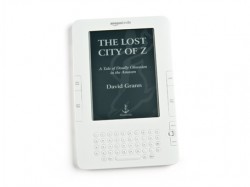To follow up on my earlier post about print-on-demand paperback self-publishing options, here is a primer to help you create, format, upload, and distribute your writing in e-book format. The best part is that the process I detail below is 100% free. Always be wary of anyone charging you money in relation to publishing your book — not that it’s never a good idea to get some professional help, but you should know exactly what you’re paying for and whether it’s worth it.
The down side to spending zero money on your e-book is that you have to do all the work. Cover design, editing, formatting, uploading, promoting, etc. Don’t expect to spend an hour and have a nice-looking, professionally-formatted e-book. I’ve spent many, many hours getting my e-book files just right (ensuring proper indents, special characters, interior images, and tables of contents in various electronic formats). Hopefully, my experience can save you some time.
The first thing you’ll need is a novel (or short story) in electronic format, probably in Microsoft Word. For purposes of creating an e-book, you generally want to strip out all the fancy formatting you might use in a printed book: get rid of fancy fonts (just put everything in Times New Roman), strange indents or block quotes, and weird symbols. You can keep bold and italics, and smart quotes and em dashes should translate properly, although they sometimes cause problems. It’s generally better to use first-line paragraph indents in Word (instead of hitting the tab key — and never use spaces to indent paragraphs). Do not leave blank lines between paragraphs, since some e-book readers add them and you’ll end up with triple spacing! The basic rule is: the simpler, the better. Various e-book readers will display your text in different ways, and users can adjust font sizes at will, so just forget about the idea of controlling every aspect of how the text will look and where pages within a chapter break (like you would in a printed book), and keep the formatting clean and simple. Do not use multiple line breaks, those look terrible on the screen — use a blank line and a row of asterisks to indicate chapter or section breaks instead.
The second thing you’ll need is a front cover, which should be in 2:3 ratio. It should be at least 800 pixels tall, although you’ll be using the same image (along with a spine and back cover) if you make a paperback, and that requires at least 300 dpi, so it’s best to make it high-resolution to begin with (1800×2700 pixels for a 6×9 paperback). Any interior art (like an “about the author” photo) should be black and white and at least 150 dpi. The less interior art, the simpler it will be.
Amazon
Amazon is the most important e-book distributor; it still probably accounts for somewhere between 50% and 80% of all e-book sales. You publish e-books to the Amazon Kindle store using Amazon’s free Digital Text Platform (DTP) service at dtp.amazon.com. There, you can enter info about your book (author name, description, price, etc.) and upload your e-book cover and interior file. Amazon pays either 35% or 70% royalties; there’s more info in my recent post here.
You can upload the interior file in MOBI (the Kindle’s native format), or DTP will convert it for you if you upload an HTML or Word file. MOBI is best; HTML should be OK, Word is iffy. You can create MOBI files using the free Calibre (Mac or PC) or MobiPocket Creator (PC only) programs. A full MOBI or HTML tutorial is beyond the scope of this blog post — but see below for an easier, non-technical solution.
Smashwords
You’ll probably also want to upload your e-book to the free Smashwords e-book seller/distributor service. Smashwords sells e-books through its own website, but also will distribute them for you to be sold on B&N.com, Kobo, Sony, and the Apple iBook Store. They charge nothing up front, but they take a 15% cut of royalties.
Smashwords has an excellent free Style Guide that will help you prepare your Microsoft Word document for upload. It basically explains how to do what I said above: simplify and clean up your Word document, remove line breaks and extraneous formatting that translates poorly to e-books, etc. You can then upload your Word file and Smashwords will convert that file to all the e-book formats you need, including MOBI and ePub.
The Easy Way
The simplest way to get your e-book distributed as widely as possible and looking pretty good is to: (1) read and follow the Smashwords Style Guide, (2) create a Word document with simple, clean formatting, (3) upload that Word document to Smashwords and let them convert it for you, and (4) take the MOBI file that Smashwords creates and upload it to Amazon’s DTP. You should end up with a nice-looking e-book, and it will be available on Amazon and all the major e-book sellers.
The Perfectionist’s Way
Some of us, especially after you start selling more than a handful of copies, want to craft the most pristine, best-looking, and most full-featured e-books possible. It’s a lot of work and takes a lot of time and effort and research (it’s also beyond the scope of this blog post). But it’s possible to create a proper cover, page breaks, special formatting, interior photos or artwork, a table of contents, and other useful e-book features. This involves creating an HTML file, which is trickier than it sounds, since Word’s “Save As HTML” produces code that needs a significant amount of manual cleaning up. That HTML file is then fed into an e-book creation program (like the two I mentioned earlier) and tweaked to produce a MOBI file that can be directly uploaded to Amazon, and that should retain all your exact formatting and features.
Conclusion
Basically, the aspiring e-book publisher (make no mistake: if you’re doing this yourself, you now become a publisher, not merely an author, and must take on all the duties of a publisher) has three choices: (1) go with a simple, clean e-book that will be OK but not spectacularly formatted, (2) spend a lot more time and effort producing perfect MOBI (and possibly ePub) files, or (3) hire a professional to format the e-book for you. Which option you select (I went with #2) depends on your budget, your technical ability, how much time you have, and how many e-books you realistically expect to sell.