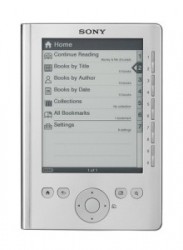A huge day today as Barnes & Noble lowered the cost of its Nook e-reader to $199 (from $259) and also introduced a Wi-Fi only model for only $149. The $199 version gives you Wi-Fi + unlimited 3G wireless coverage, while the $149 Wi-Fi only model comes with coverage at Wi-Fi hotspots including B&N stores, and is a great deal for a full-featured e-reader.
The Nook comes with a 6″ e-Ink screen, as well as a 3.5″ color LCD screen across the bottom, which can be used to show color book covers and surf the Internet. It has an expandable memory card slot, reads ePub books, and is connected to B&N’s e-book store.
In response, Amazon reduced the price of the Kindle 2 to $189, which is a $70 price cut and a great deal for the leading e-reader and unlimited 3G wireless coverage. (Note: Amazon will provide a $70 refund if you purchased one in the past 30 days.) The Kindle 2 has a 6″ e-Ink screen, 2-week battery life, and text-to-speech, among other features. It reads books in MOBI format, and is connected to Amazon’s e-book store, which has the greatest selection.
Any of these three options (Nook Wi-Fi at $149, Kindle 2 at $189, or Nook WiFi+3G at $199) is a great deal and great value. I had previously mentioned a couple of low-cost e-readers around $100-$150, but the Kindle and Nook have more features and are connected to larger e-book stores. While I was very impressed with the Kobo E-Reader for $149, at these lower prices, I’d recommend sticking with a Kindle or Nook.
I don’t normally comment on rumors, but there has been speculation of a Kindle 3 coming out in August with a slightly improved screen (better contrast and faster page turns), or perhaps the introduction of a Wi-Fi only model at that $149 price point. But it looks like B&N’s price drop has forced Amazon to lower prices sooner than they had planned. Personally, 3G wireless coverage isn’t a big deal for me, as I buy all my e-books through my computer and transfer them with the USB cable — I usually leave the 3G switched off on my K2. But, if you like the idea of wirelessly buying and downloading books right from your K2/Nook while away from home, then another $40 or $50 for lifetime, unlimited 3G coverage is a phenomenal deal (compare it to the iPad 3G, which costs an extra $130 + $30 / month!).
This is an exciting step for e-readers — being able to get the two most popular e-readers for under $200 should expand their audience dramatically. If you’re still on the fence, I’d recommend heading into a Target to see a K2 or a Barnes & Noble store to play with a Nook. If you like to read more than a few books a year, I think you’ll be very happy with an e-book reader, and the price cut means you might even pay for your new K2 in a year through the lower cost of e-books compared to paper books (not to mention all the free classics out there!).