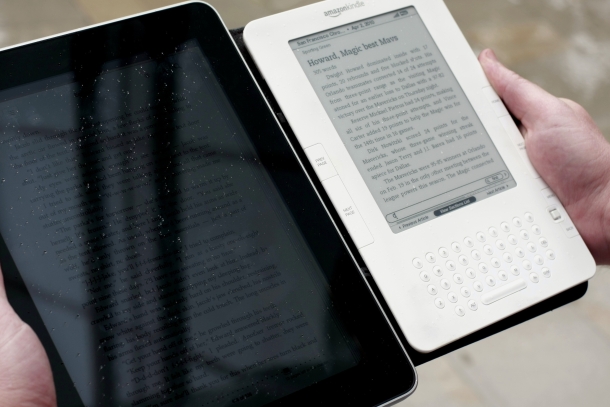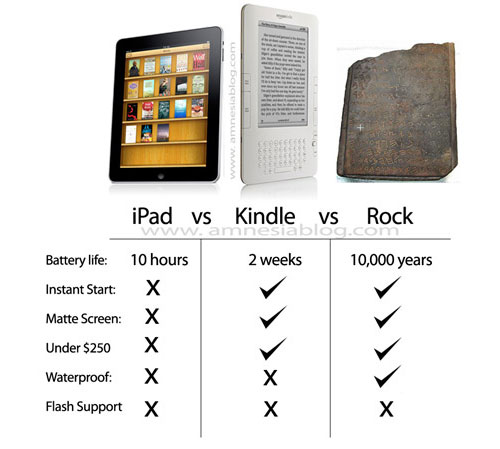- The iPad vs. the Kindle 2 in sunlight
While I’ve compared the e-Ink screen of the Kindle and Nook with the LCD screen of the iPad before, I might have glossed over the differences too quickly. Today, I was struck by a conversation with a friend who wasn’t really aware of the differences between the e-Ink screen used in the Kindle and the LCD screen of the iPad; he thought the iPad had a “reading mode” that made it easy on the eyes and as pleasant to read on as e-Ink.
Ladies and gentlemen, the Steve Jobs Reality Distortion Field is in full effect.
Let me start off by saying that I am a HUGE fan of Apple; I’ve had Apples since my Apple IIe, and have always preferred Macs over PCs. Heck, Apple should cut me a check for influencing my wife, mother, father, sister, in-laws, and multiple friends and other relatives to buy Macs instead of PCs over the years. But, in this case, Apple seems to be overhyping the abilities and performance of the iPad as an e-book reader.
Simply put: the iPad is a portable computer. It is closer to a laptop than to an e-book reader. It is smaller and lighter than most laptops, but is also more limited in performance and capabilities. But it can be used to check email, surf the Internet, watch movies, and run a variety of apps — many of which are games. Its defining characteristic is its 9.7″ touchscreen LCD display. An LCD (liquid crystal display) is the same type of screen used on your computer monitor, a laptop screen, cell phone, or even most flat-screen TV sets. It is backlit (meaning it produces its own light and you can read/watch it at night), and displays pictures and video in full color.
All current Kindle versions (including the Kindle 1, Kindle 2, Kindle DX, and the new Kindle 3) use an e-Ink screen. Quite simply, you have to see an e-Ink screen in person to understand it (I recommend going to Barnes & Noble to see a Nook, or to Target to see a Kindle), but I’ll try to describe it. e-Ink screens are black and white, and mimic ink on a printed page. Imagine a series of tiny dots of black ink, suspended in little tubes. The Kindle moves the ink drops around — it moves some to the top to create a black dot on the screen, and moves some to the bottom where you can’t see them (this isn’t perfectly accurate, just a visualization to give you a general idea). There is no backlight — meaning that you can’t read it in the dark. e-Ink screens currently can’t show video — it takes about 1/2 a second to switch what’s showing on the display (like to change pages).
While e-Ink lacks color and video, it has some important advantages when it comes to reading. First, it is much easier on most people’s eyes than LCD screens. Since it’s not backlit, it’s more like reading a newspaper than like staring at a computer screen (which can cause eyestrain). I know when I work in front of a computer monitor all day, the last thing I want to do when I get home is stare at another backlit LCD screen. Reading a Kindle feels like reading a book.
Second, e-Ink screens are easy to read outdoors and in bright sunlight (just compare in the picture above). In fact, the more light, the better for an e-Ink screen. Conversely, have you ever had to shade your cell phone screen to read it at the beach? LCD screens (like on the iPad) are hard to read in bright sunlight.
Finally, e-Ink screens take much less power than LCD screens, so the battery in the Kindle 3 can last for a month, while the iPad’s only lasts for 10 hours. The reason for this is that e-Ink screens take no power at all to display an image — they only take a little power to change an image (for example, to turn a page in a book). In fact, my K2 arrived in the box with a welcome message and graphic on the screen that I first thought was a sticker! But you could literally put something on an e-Ink screen and take the battery out, and the image would remain on the screen.
Here’s a quick chart of LCD vs. e-Ink advantages and disadvantages:
| LCD + Full color – Harder on the eyes + Can display video (movies) – Takes more power (battery doesn’t last as long) + Backlit, so you can read in the dark – Hard to read outdoors or in bright sunlight | e-Ink – Black & white + Easy on the eyes; like paper – Can’t display full video + Takes very little power (battery lasts longer) – Can’t be read in the dark (like a regular book) + Easy to read outdoors, the more light the better + Very crisp and sharp |
You may notice a pattern: e-Ink screens mimic many of the strengths and weaknesses of ink on paper, which isn’t a coincidence, considering it was designed to emulate printed books. On the other hand, LCD has many of the same strengths and weaknesses of your TV set. But which one would you rather read a book on? 😉
There are a couple of other reasons why the Kindle makes a superior e-book reading device than the iPad: it costs a small fraction of the price ($139 vs. $499), it weighs 1/3rd as much (8.5 ounces vs. 24 ounces), and it’s smaller and more portable. But in this post, I wanted to focus on the displays, and hopefully I’ve been able to dispel some misconceptions and describe the differences between e-Ink and LCD screens. I really highly recommend that you try to see an e-Ink screen in person at a Barnes & Noble store, Target, or Best Buy — or find a friend with a Kindle or Nook. Most people are amazed by how “paper-like” and easy to read an e-Ink screen is. (I do have some more photos of e-Ink screens here.)
If you’re still a bit confused by the differences between the Kindle and iPad, I’ve included this handy chart I found, which I thought was pretty clever. =)

- Rock, paper, … iPad?