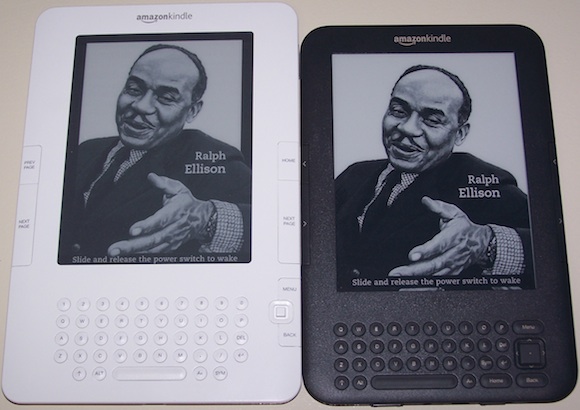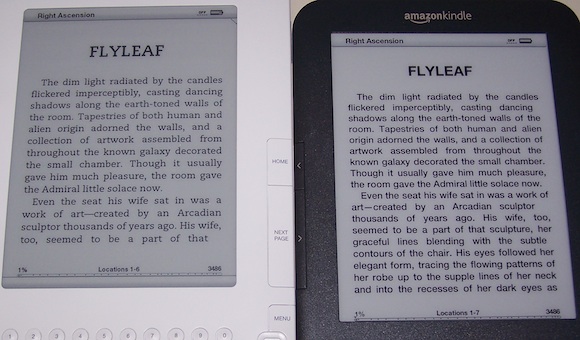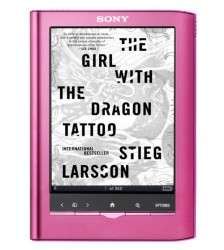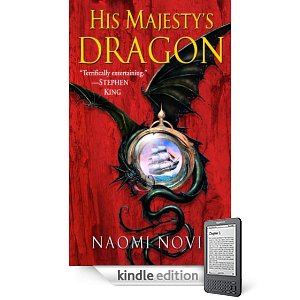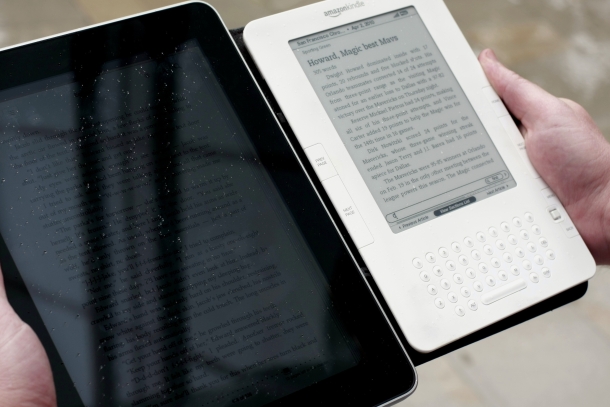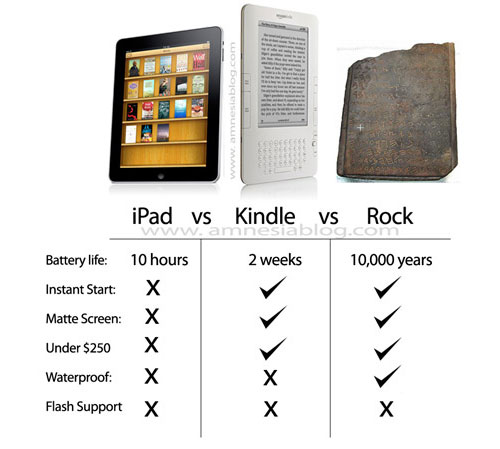'Tis the season … for Kindles, Nooks, and iPads
UPDATE: For the 2011 version of this post, please CLICK HERE.
In anticipation of Black Friday and the upcoming holiday gift-giving season, I thought I’d put together a post for anyone thinking of picking up an e-book reader for themselves or as a gift this holiday season. I’ll discuss the different e-readers out there, give my experiences and recommendations, and tell you the best places to pick up a copy of each (in-store and online) — making sure to cover special Black Friday deals, which mostly consist of older models on sale for under $100.
If you’re not yet sure if an e-reader is the right gift, you may want to take a moment to consider my “Do I Need An E-Book Reader?” post, which details the types of people who would enjoy and get the most use out of e-readers.
I anticipate that e-readers will be a very popular holiday gift this year, as prices have come down and the technology has improved pretty dramatically from even a year or two ago. There are now more choices than ever, from black & white e-Ink-based devices specialized for reading, along with color LCD multi-purpose tablet computers that can read books along with checking email, going online, and watching videos.
The first decision to make is whether you want a device focused on reading, or more of a multi-function device. For avid readers, e-Ink screens are generally preferred, as they are easier on the eyes and the batteries last much longer (click here for more information on the difference between e-Ink and LCD screens). For those who only read occasionally (1 book a month or less), they may prefer a device that does lots of other things, like play games and run apps and watch videos. Here is a rundown of the leading e-readers available this year, with links to more detailed reviews, as well as links to purchasing information:
| | Amazon’s Kindle 3 is the most popular e-reader, and for good reason. It comes in two versions: the $189 Kindle 3 Wi-Fi + 3G, and the $139 Kindle 3 Wi-Fi. The $189 version comes in two colors: white and graphite, and the $139 version is graphite only. Each model has a 6″ e-Ink screen, a full keyboard, and a battery that lasts for a month. The difference between the two models is that the $189 Wi-Fi + 3G version can connect wirelessly through AT&T’s cellphone network (with no monthly fee, as lifetime 3G access is included) and where you have access to a Wi-Fi hotspot (like at your house or office or coffee shop), while the $139 Wi-Fi only model can only connect at a hotspot. |
I own a Kindle 2, and I strongly recommend the new Kindle 3 to anyone who enjoys reading fiction books: it is the most full-featured e-reader, with a built-in dictionary, adjustable font sizes, text-to-speech, notes & highlights, limited Internet browsing, some apps and games, and more. It also comes at a very reasonable price, has the newest and best e-Ink Pearl screen with increased contrast, is very small and light (only 8.5 ounces), the battery lasts for a month, and Amazon has the world’s largest e-book store, with over 750,000 titles. My recommendation: avoid sales tax and buy it from Amazon.com (with free shipping), their customer service and generous return policy is legendary.
Almost a separate animal, Amazon also offers the large-screen $379 Kindle DX 2, which offers a huge 9.7″ e-Ink Pearl screen. It’s great for reading PDFs, and much better at browsing websites than its smaller sibling. Of course, it’s far heavier (18.9 oz), less portable, and more expensive — I personally don’t think it’s worth double the price of the K3.
Black Friday Special: So far, there aren’t any Black Friday deals on the K3 and I don’t think we’ll see any, since the K3 only came out in August and has been selling very well; in fact, there are signs it may sell out before Christmas. But the Kindle 2 will be on sale for just $89 from Amazon.com on Black Friday, which is a great deal on what is still an excellent e-reader (one I use every day), and the best of the Black Friday e-reader deals, in my opinion. It goes on sale here, starting at 9 AM Pacific on Nov 26, and I’d expect it to sell out quickly.
 The Barnes & Noble Nook | Barnes & Noble’s Nook and Nook Color is the second-most-popular e-reader brand, behind the Kindle. The Nook has recently split into two product lines: the new $249 Nook Color, an Android-based tablet computer with a 7″ color LCD screen that B&N is marketing as a tablet “focused on reading,” and the original $199 Nook 3G + Wi-Fi and $149 Nook Wi-Fi, which each have a 6″ e-Ink screen along with a small LCD touchscreen below it. |
The Nook Color is marketed as being a device focused on reading, and able to read color magazines and interactive children’s books, browse the Internet, and run certain (but not all) Android apps and games. However, I find that its LCD screen means it suffers from a number of drawbacks, including that it’s heavy (15.8 oz), expensive ($110 more than the K3), has a short battery life (8 hours), and lacks 3G connectivity. However, when considered as a tablet that can also read, it is half the price of an iPad. For pure reading, I’d definitely recommend one of the original Nooks (and their e-Ink screens) instead. They share many of the same features as the Kindle 3, although they add an LCD touchscreen, a memory card slot, and the ability to read free library e-books; however, they are heavier, slower, have shorter battery life, and lack the new e-Ink Pearl screen. As the Nook “Classic” line is now a generation behind the Kindles yet they cost slightly more, I can’t recommend them any more, unless library books are a must-have feature for you.
Black Friday Special: Best Buy will have the $149 Nook Wi-Fi model on sale for just $99 on Black Friday, which is a great deal if you are a Nook fan.
 The New Sony E-Reader 350 | The Sony E-Reader Line includes the $149 PRS-350 Pocket Edition with a 5″ e-Ink touchscreen, the $199 PRS-650 Touch Edition with a 6″ e-Ink touchscreen, and the $249 PRS-950 Daily Edition with a 7″ e-Ink touchscreen. Each uses the new e-Ink Pearl screens, with a touchscreen technology using infrared beams instead of an extra screen layer that would make the screen less crisp. The Sonys have the advantage of reading library e-books and some people may prefer the touchscreen, but their prices are a little high compared to the Kindles. |
Unfortunately, only the expensive Daily Edition comes with wireless (Wi-Fi + 3G) connectivity; the other two models have none, and need to use a memory card or be hooked up to a computer with a USB cable to transfer books. One good thing about the Sonys is that you get to choose the size of your screen: you can pick the 5″ screen of the Pocket Edition, which gives you ultra portability and light weight at only 5.64 ounces; you can stick with the “standard” 6″ screen size of the Touch Edition, which is still only 7.93 oz; or you can opt for the nice 7″ screen of the Daily Edition, which is only a tad heavier than the Kindle at 9 ounces. As I said, the downside is price, although Sony just reduced prices and made their lineup much more competitive. For $249, the Daily Edition is $60 more than the K3, which may be worth it for a larger screen. If you like library books and the touchscreen, or want a slightly larger or smaller screen, the Sonys are your best choice.
Black Friday Special: Dell offers the 5″ PRS-350 for $119, or if you’re OK with last year’s model, the 5″ PRS-300 Pocket Edition (no touchscreen) will be on sale for $99 at Wal-Mart on Black Friday.
 The Kobo Wireless E-Reader | The Kobo Wireless E-Reader is a simple, no-frills e-reader that lacks some of the extra features of the Kindle (no keyboard, Internet access, notes, text-to-speech, etc.) or Nook (no LCD touchscreen or e-book lending feature). While the $139 Kobo Wireless (their second-generation e-reader) added Wi-Fi connectivity and a built-in dictionary to match the Kindle and Nook, and does read library e-books, it still falls short in the feature department, considering that it is roughly the same price. |
On the plus side, the Kobo is simple to use and focused on reading, with fewer distractions (some people might consider the lack of games or Internet access a good thing — parents, for example). But the bottom line is, unless you’re a die-hard Borders fan (the Kobo interfaces with both the Kobo and Borders e-book stores), I think the Kobo falls behind the competition.
Black Friday Special: Wal-Mart lists the Kobo Wireless for $129, and the previous-generation Kobo E-Reader (without wireless or a built-in dictionary) is still $99 from Borders.com.
 | Apple’s iPad is an interesting device: far more than an e-reader, some love its ability to do many other things (run apps and games, surf the Internet, play movies, etc.), while some don’t consider it an e-reader at all, since its 9.7″ LCD screen makes it much harder on the eyes, heavier, more expensive, and it has much shorter battery life than the e-readers listed above. Starting at $499 for the 16GB Wi-Fi model, and ranging up to $829 for the 64GB Wi-Fi + 3G model (which also carries a $30 per month fee for 3G wireless access — so a whopping $1,549 for a 3G iPad with 2 years of service), it is in a completely different price range than the other e-readers described here. |
The iPad is really a tablet computer that can surf the Internet, play all the cool apps and games on Apple’s App Store, watch videos, perform light computing work, and — oh yeah — read e-books. Personally, I never read on my wife’s iPad — I far prefer the e-Ink screen (much easier on my eyes), light weight (much easier to hold with one hand), and superior battery life (measured in weeks instead of hours) of my K2 for reading. However, the iPad’s full-color LCD screen lets it do things the Kindle either does poorly or can’t do at all, and I find myself using the iPad for playing games, using apps, surfing the Internet, checking email, and watching movies. To me, the question becomes: are you (or the person you’re buying a gift for) an avid reader, or not? For someone who reads more than a book a month or so, I’d recommend a dedicated e-reader over the jack-of-all-trades iPad. For someone more interested in all that other stuff — and who might like to check out a few books a year, or maybe read some magazines — I’d recommend the iPad, or possibly the less expensive Nook Color, described above.
Black Friday Special: Apple’s Black Friday sale (online or at your local Apple store) knocks $41 off the iPad and $21 off the iPod Touch line. Of note, some T.J. Maxx and Marshalls stores have the 16GB Wi-Fi iPad for just $399 — but stock appears to be limited, and quite random.
Final Thoughts: In addition to the e-readers detailed above, there are several other brands of e-readers out there, although I don’t recommend any of them for several reasons. The Kindle, Nook, Sony, and Kobo e-readers are the 4 most popular brands, and for good reason: they have e-Ink screens, the best prices, and the best e-book stores. There are a bunch of other e-readers out there (including the Aluratek Libre, Velocity Cruz, Augen Book, Pandigital Novel, Cybook Opus, Ectaco JetBook, Sharper Image Literati, and a bunch of Android-based tablet computers), but each suffers from serious problems: many use LCD screens that are harder on the eyes, yet don’t even have the redeeming features of the iPad or Nook Color; several are overpriced; most of them lack features; and many don’t interface easily with a decent e-book store.
In summary, my recommendation depends on two things: your budget, and whether the person you’re buying an e-reader for is an avid fiction reader or not. For those who read a book a month or more, I recommend the $189 Kindle 3 Wi-Fi + 3G, as I think it’s the best e-reader out there and a great value for the money (the $139 Kindle Wi-Fi is an excellent choice as well if you can live without the 3G). For those on a budget, I recommend Amazon’s Black Friday special, the $89 Kindle 2. And, for those who aren’t all that interested in reading and really want a mini-computer that does lots of different things (and can read e-books in a pinch), the iPad is the way to go.
UPDATE: For the 2011 version of this post, please CLICK HERE.