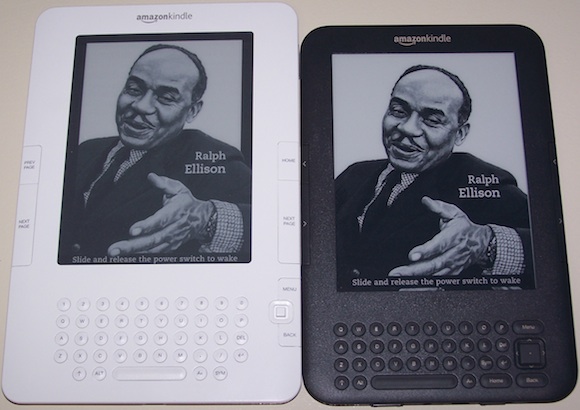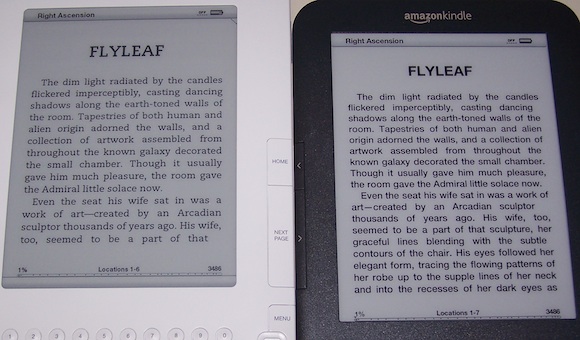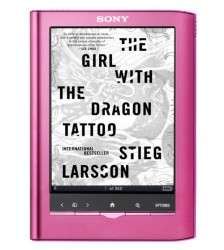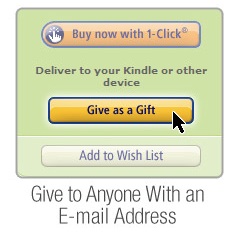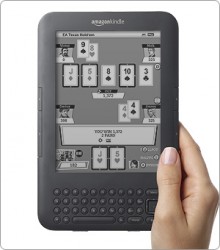A few days before my birthday, I got a pleasant surprise in the mail today: a new Kindle 3 from my wife. I own (and am quite happy with) a Kindle 2 already, but after reading and writing about the Kindle 3 for almost 5 months now, and seeing photos and being able to play with one at the local Target, I finally decided I wanted the upgrade — and I’m glad I did.
I decided on the $189 graphite 3G + Wi-Fi Kindle 3 — while the $139 Wi-Fi-only version is a great deal, only $50 extra for 3G connectivity and free-for-life 3G wireless service was too good a value to pass up. For $50, I’d rather have it and not really need it than need it and not have it.
The first thing that struck me is just how small, thin, and light it is. While my old Kindle 2 is hardly enormous or heavy — only 10.2 ounces — the Kindle 3 is smaller in every dimension and only weighs 8.7 ounces (about half a pound). It’s very easy to hold and read one-handed, especially since I haven’t gotten a case for it yet.
The second thing I noticed is the new e-Ink Pearl screen, which promised increased contrast. It definitely delivers. Just check out the photo above: see how much darker the blacks are on the K3 compared to the K2? On the K3, I find the blacks to be noticeably darker (almost a true black), and the background to be slightly lighter (still not a true white, but a lighter shade of gray than on the K2). In combination, the text really pops off the page on the K3. While the K2’s contrast was fine by itself, when I look at it compared to the new K3, it seems a bit “muddied” in comparison.
Helping text readability even more is the K3’s new support for 3 different fonts (normal, condensed, and sans serif) and 3 line spacing options — in addition to the 8 font sizes shared with the K2. After playing around with them a bit, I like the sans serif font (which is bolder than the normal) with the medium line spacing option, on the 4th text size. Check out the difference in the photo below:
The text on the Kindle 3 is significantly darker than on the K2, and the background is lighter. The combination makes for a noticeable improvement in readability. Another nice improvement: notice how much more text you get on the K3 screen — an extra 5 lines of text. This is from a combination of the font being more condensed (but more readable), and the location bar being moved all the way down to the very bottom edge of the K3’s screen. Even better, once you click the next page button on the K3, the title bar (that shows the name of the book and the battery indicator) disappears, giving you more room at the top and bottom. Even with the same font type and size, the K3 will get several extra lines of text per page. In total, it seems like I’ll get 25-33% more words on the K3 screen, which is great for a few reasons: having to press the page turn button less frequently (which is nice in itself) also means I should be able to read faster, and the battery will last longer, since e-Ink screens only use power when you change pages (you should get about 10,000 page turns per battery charge, regardless of how many words are on each page). In other words: a book that used to take 1,000 page turns (and use 1/10th the battery life) might now only take 750 page turns (and 1/13th the battery life).
A few other notes: the K3 has a few improvements I haven’t really noticed yet, including longer battery life (both will last for weeks), more storage space (I’m nowhere near filling up either one of them), and faster page turns. I did a side-by-side test, and the K3’s page turns are a little faster, but this is honestly a non-issue for me, as the K2 is plenty fast enough anyway — faster than turning a page in a physical book. Whether the K2 is 0.8 seconds and the K3 is 0.6 or whatever, they’re both fast enough that I don’t notice any delay.
I played around a bit with the K3’s improved web browser (and Wi-Fi connectivity, which for some reason didn’t “see” my network, but once I entered the network name and password it connected with no problem), and it does seem to be much improved. Using the web browser on the K2 could be described as frustrating at best: you could do it, but only if you really had to. The K3 browser is still far from pleasant (compared to a computer or iPad), but it’s much faster, more usable, and seems to render more sites properly. It had no problem with my Yahoo portal, Yahoo mail, this blog, and Amazon’s DTP book sales reports … which I’m embarrassed to admit that I check way more often than I should. 😉 (Ironically, Amazon’s DTP page had problems loading properly on the K2.) The K3’s zooming and panning functions (a necessity due to the 6″ screen) worked pretty well, and the “article mode” (which strips out extraneous stuff and just presents the main text from some web pages) works great so far — this blog came up looking great in article mode. Of course, the Kindle’s e-Ink screen is 16-shade grayscale, and it doesn’t do video, so certain sites are just not going to look that great. And the speed is so-so over Wi-Fi; I think it’s slower over 3G but haven’t tested that yet.
I do have to include a few early nitpicks: I miss the number keys (both have full keyboards, but the K3 loses the top row of number keys from the K2 — instead, you need to press ALT + the letters on the top row). I think this will turn out to be minor, since I hardly ever use the number keys normally, but I had to use them a few times in the initial set-up (mainly punching in location numbers to get to the right place in certain books). But it seems like they could have fit the number keys, or at least printed the corresponding numbers on or near the top row of letter keys. My second nitpick is that I hit a few buttons accidentally: the page turn buttons (which now depress toward the edge instead of the middle like on the K2) and the buttons near the new 5-way controller. I think the side button issue will go away once I get a case, and hopefully I’ll just adjust to the 5-way button and it won’t continue to be an issue.
What else? I’ll have to read more on it (I just got it a few hours ago) to give you more detailed thoughts on the reading experience, and I’ll write a follow-up article in a couple weeks when I can give a more thorough review. But my early impressions are very favorable: the main reason I wanted the K3 was the improved screen contrast, and it delivered. I think the combination of better contrast, more words per page, and lighter weight are going to combine to make the reading experience — which I already found superior to a printed book with my K2 — even better.